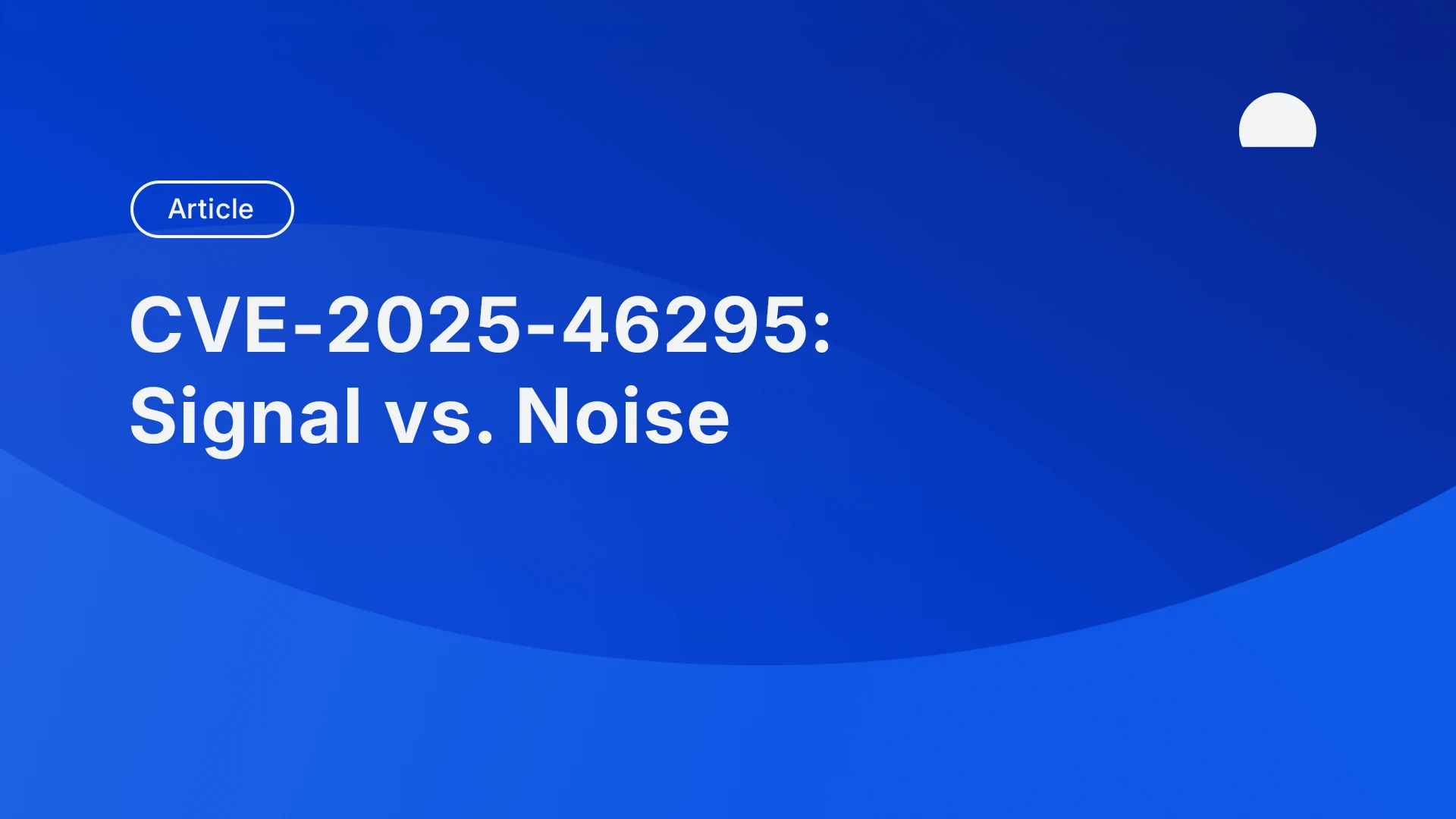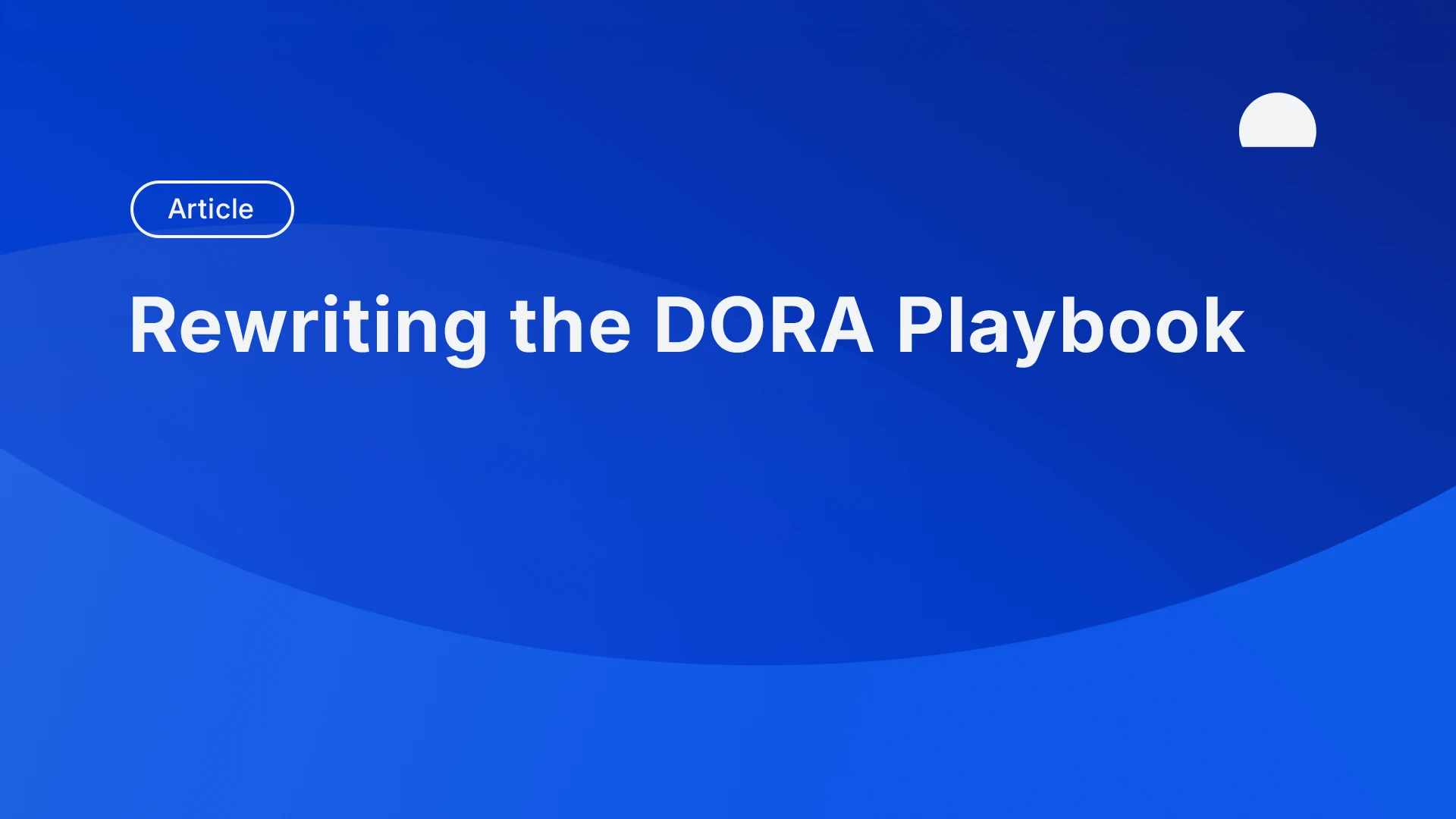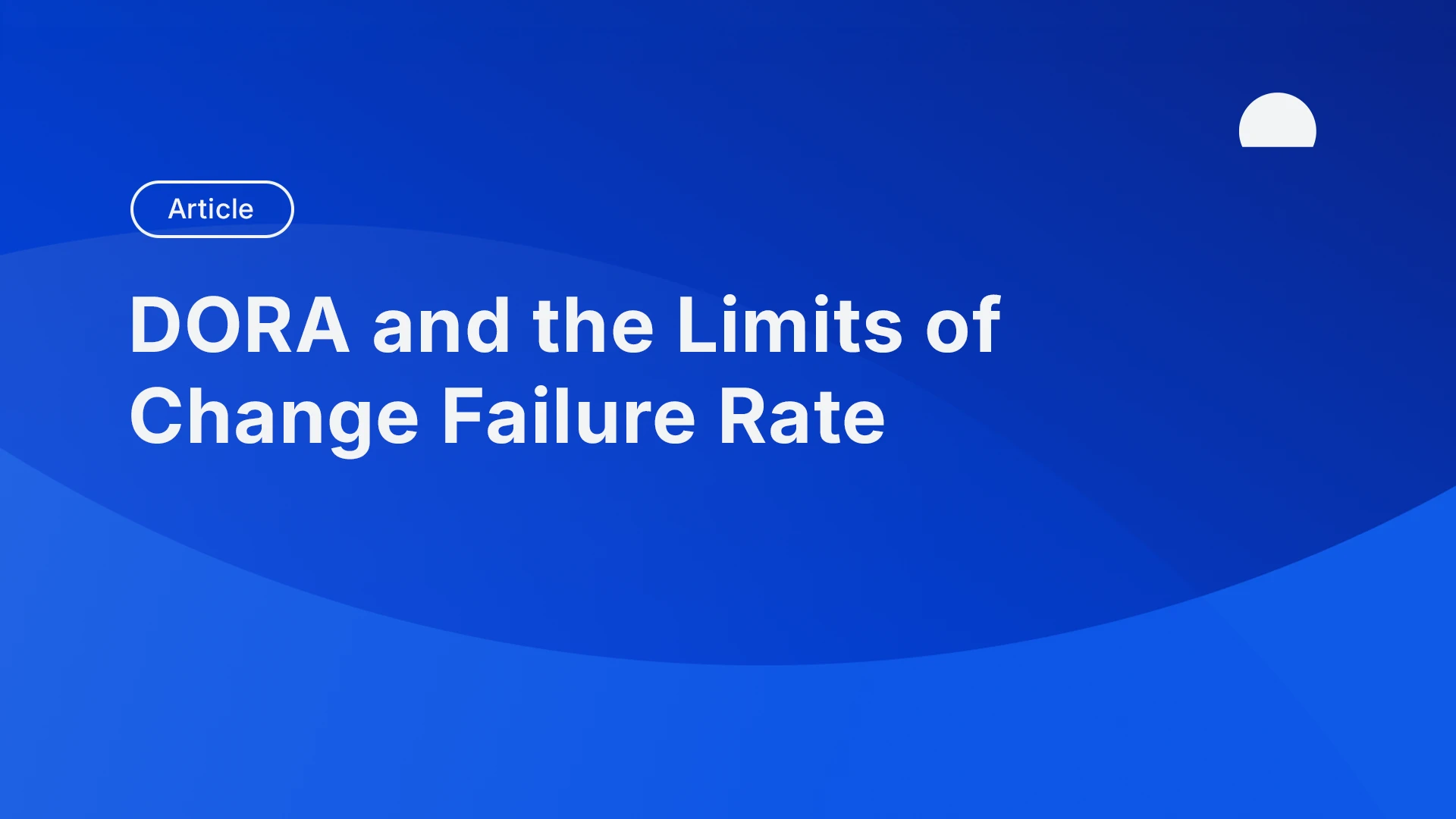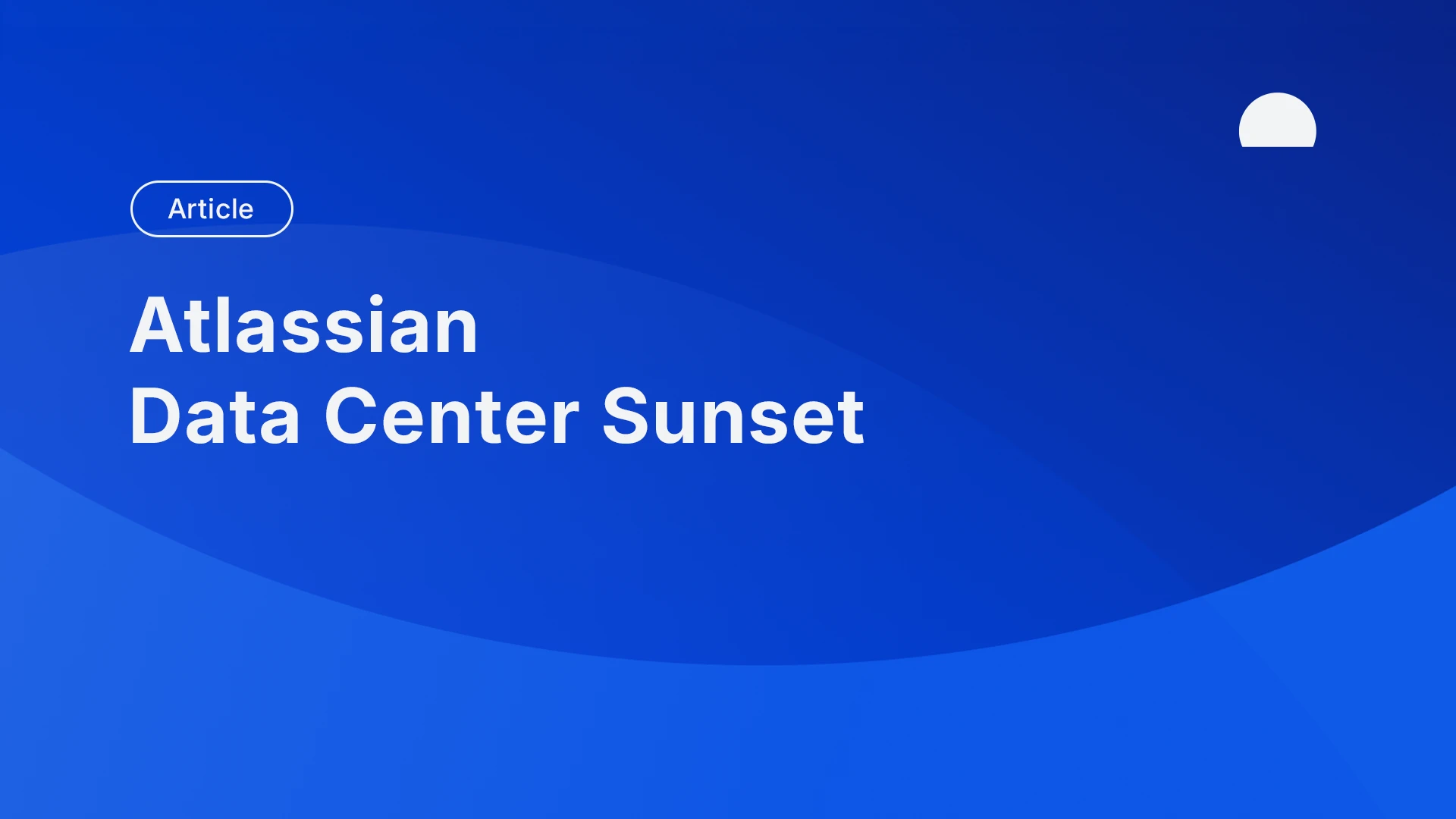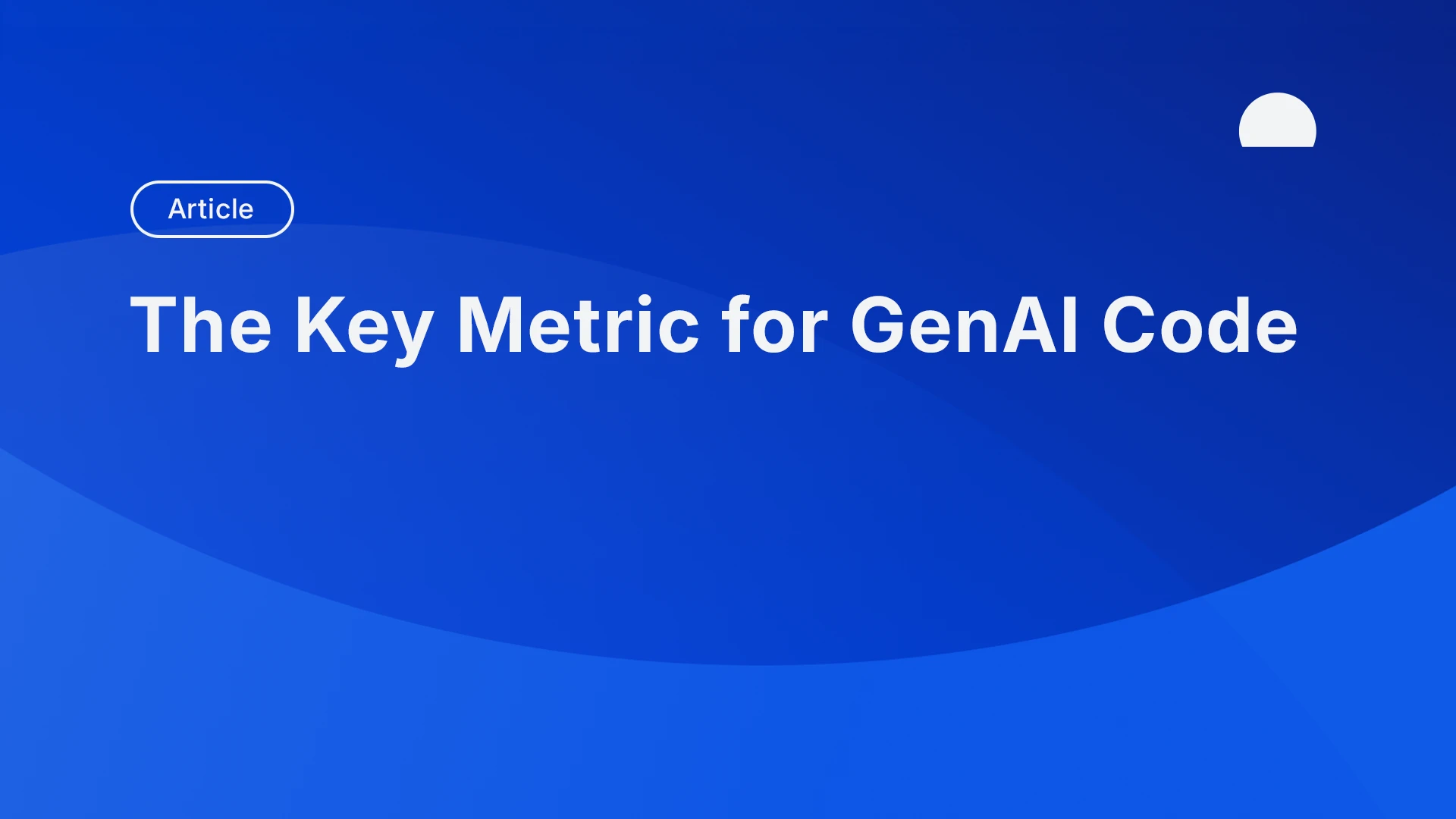Don’t Let Tech Debt Win: How To Prioritize Maintainability Tasks
Turn code maintenance from a chore into an advantage. Discover a practical workflow to find, prioritize, and resolve the most impactful issues without sacrificing speed.

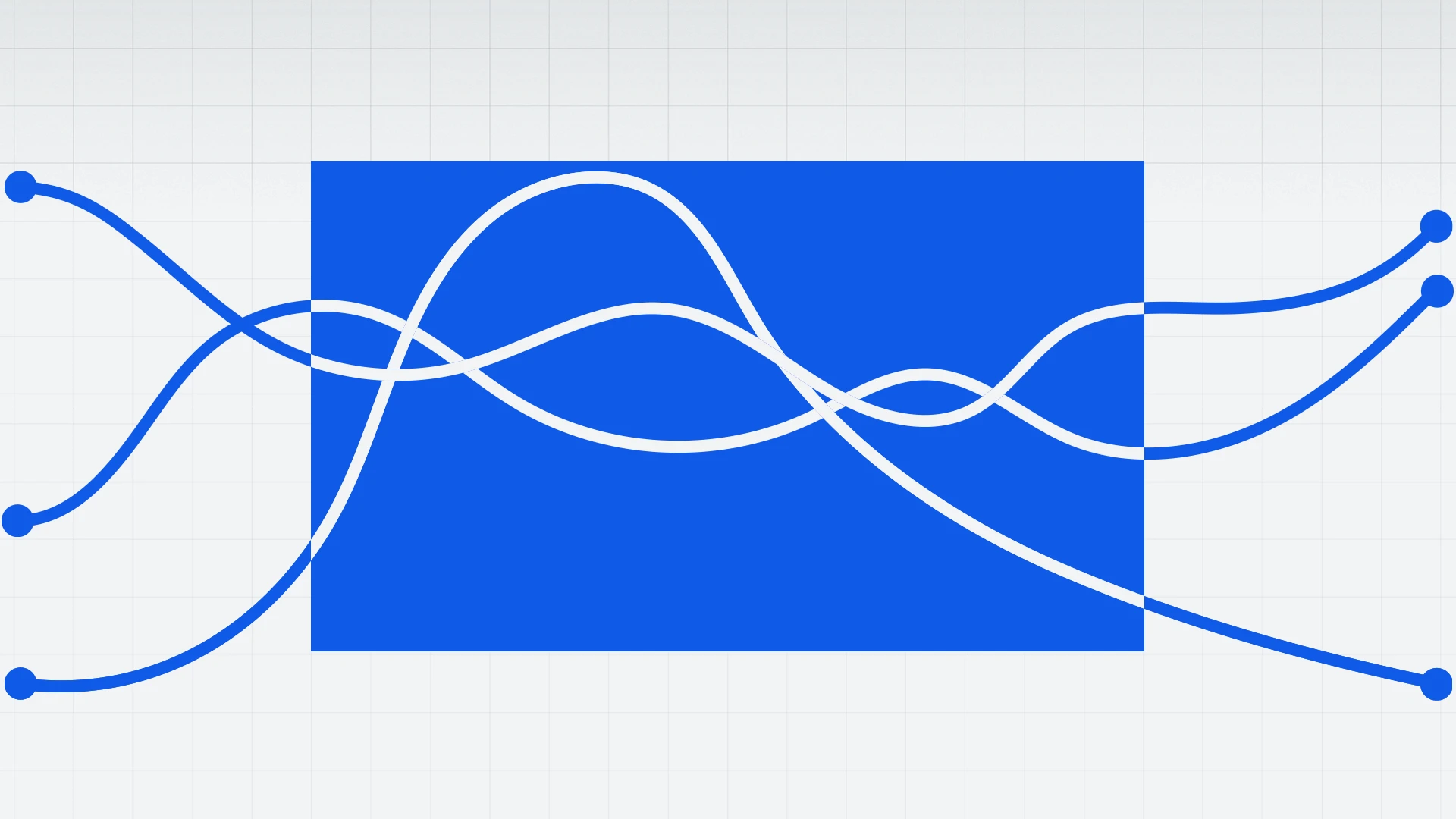
If you’ve ever touched legacy code - or picked up a fast-growing project that evolved without a plan - you know the feeling: a small change turns into a risky rewrite, simple fixes spawn hours of debugging, and onboarding a new teammate feels like handing them a thousand-page novel - with no table of contents.
Even high-performing teams can find themselves in this spot. As priorities shift and features pile up, code that was once clean and nimble becomes harder to change, harder to trust, and harder to explain. That’s when productivity slows - not because your team isn’t working hard, but because the codebase is working against them.
That’s why we launched the Maintainability Page in BlueOptima Performance Insights: to help your code scale with you - not against you. This isn’t just a facelift; it’s a powerful, practical set of tools to make maintainability easier, clearer, and part of your team’s everyday flow.
Maintainability Support for Experts and Beginners
While teams have always had access to Code Maintainability Insights, we heard consistent feedback: it was hard to know which issues to prioritize and what actions to take. Without that, it’s easy to focus on low-impact issues or overlook early signs of technical debt. Based on that feedback, the Maintainability Page in the Team Lead Dashboard provides prioritization signals and in-product actions that surface the highest-impact problems first. The result? Teams can act quickly, resolve technical debt earlier, and stay focused without getting lost in the noise.
We define code maintainability as how easy it is for developers to understand, work with, and extend a codebase over time. Our approach analyzes every code change against quality thresholds that reflect your organization’s norms, things like complexity, file size, and how different parts of the system interact. When changes exceed those norms, BlueOptima flags them for review.
Whether you’re just beginning to focus on maintainability or already deep into managing long-term code health, the Maintainability Page is designed to support your workflow. By connecting productivity and maintainability, we turn abstract quality concerns into concrete, team-specific actions, helping you stay ahead of technical debt and keep your development process running smoothly.
Three Core Goals to Keep Maintainability Manageable
We focused our improvements around three core goals to make maintainability both visible and manageable:
1. Get a Clear View of What Needs Action
Start your sprint by checking the Maintainability Score Trends - a simple visual snapshot showing how your code quality evolves week-to-week. It even includes smart projections up to three months ahead, so you can plan proactively. Hover over any point to get detailed insights and zoom out for up to a year’s history. This makes it easy to track progress and spot trouble before it becomes a crisis.
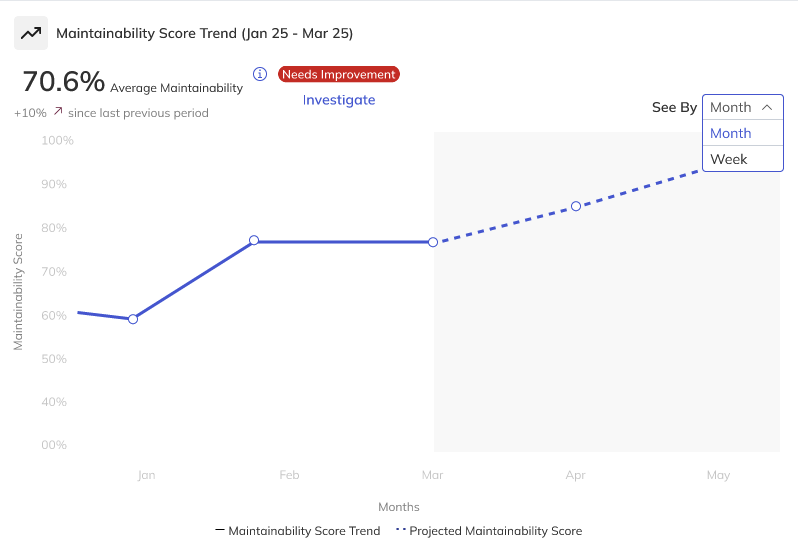
2. Know Exactly Where to Focus and How to Fix It
The Low Effort Fixes and Files in Active Development tell you exactly where to focus for maximum impact.
- Low Effort Fixes: highlight the top three low-effort, high-impact improvements - so you can knock out valuable wins fast.
- Files in Active Development with Issues surface maintainability concerns in files your team is actively working on, making it easier to address issues while those files are already being modified.
Each entry shows you file details, the last time your team touched it, projected maintainability improvements, and estimated effort to fix - sorted so you can tackle the easiest, most impactful work first. You can filter by purpose tags (e.g., core files, tests, DTOs) to narrow the scope and exclude less relevant files like tests.
On top of that, our “How to Fix” feature brings AI-powered help by surfacing file-level issues and generating quick fix suggestions you can share directly with developers through Jira, email, or instant copy. Imagine cutting tech debt faster by making fixes easy to assign and track!
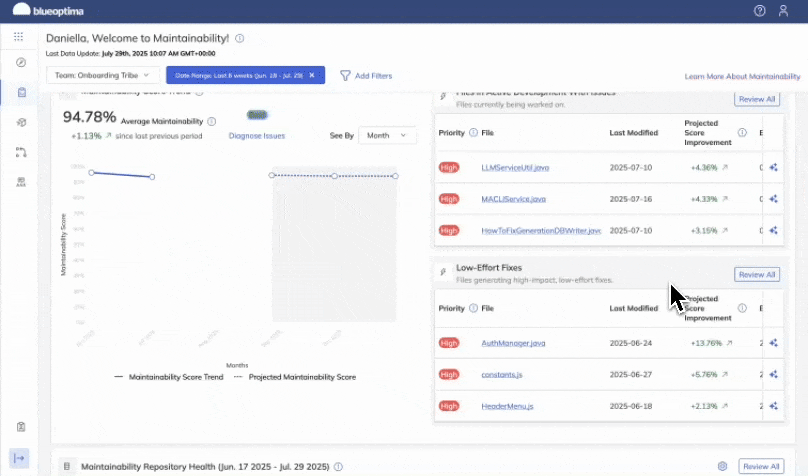
Plus, keep tabs on progress with an Item List that tracks which files are being acted on via Jira tickets or your shared How To Fix suggestions, so nothing slips through the cracks.
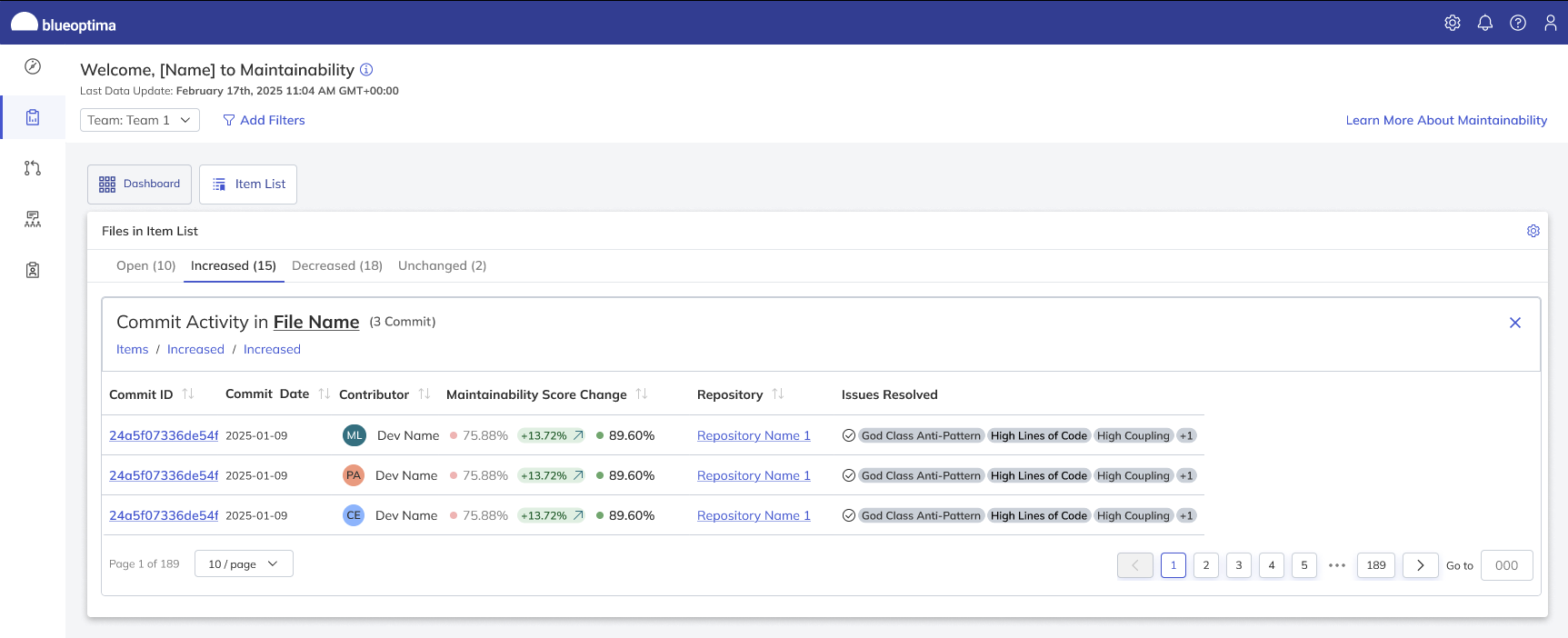
3. Make It Customizable and Stay Informed
Your team’s focus shifts constantly, so the Repository Health Overview lets you see the top six active repositories by commit volume, sorted by their maintainability score. Instantly spot which repos need attention and compare their health over different periods. You can customize which repositories are displayed in the dashboard so you can focus on what matters most to your team.
Never miss a beat with Email Alerts that notify you of major maintainability changes or spikes in issue volume. Instead of constantly checking dashboards, get timely nudges so you can prioritize high-impact work and avoid distractions from low-priority noise.
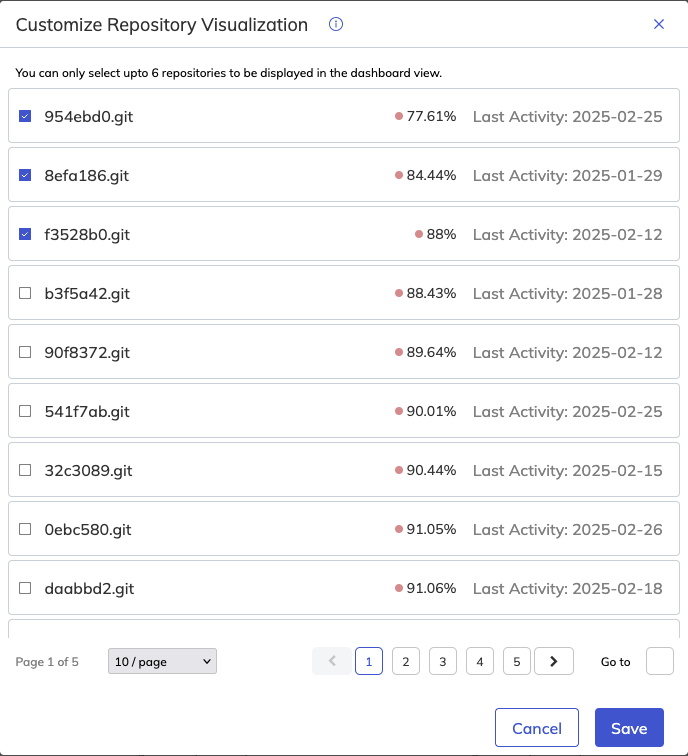
How to Use the Maintainability Page Every Day
Maintainability isn’t a “set it and forget it” task. This page is designed to fit seamlessly into your team’s rhythm, making it easy to keep tech debt under control while staying focused on shipping features. Here’s how you can put it to work throughout your sprint:
- Planning:
Start by reviewing the maintainability trends together with your team. Spot any downward trends or upcoming risks, then pick your priority fixes from the tables to include in your sprint backlog. This way, tech debt management becomes part of your planning, not an afterthought. - During the Sprint:
Keep an eye on How to Fix (HTF) AI-powered fix suggestions. They highlight exactly where files need attention and let you share those fixes easily with developers - no extra meetings or confusion. Track progress on fixes using the itemized files list, ensuring everyone knows what’s in motion. - Throughout the Weeks:
Customize your repository overview to keep tabs on the projects that matter most to your team. And don’t forget to turn on email alerts - they’ll keep you posted on any major changes or spikes without having to manually check dashboards. - Review and Retros:
Share your screen with your team and look back at how maintainability scores moved and review alerts received. Celebrate the wins and decide where to focus next sprint. This helps you keep improving with clear, data-driven insights - not guesswork.
Quick Checklist to Get Started
- Review maintainability trends at sprint start or end
- Prioritize high-impact, low-effort fixes from the tables
- Use How to Fix suggestions to share fixes directly with your team
- Enable email alerts for real-time updates
- Customize your repository health overview to focus on key projects
By weaving these steps into your team’s routine, maintainability becomes a natural part of your workflow - not a dreaded task. Your code stays healthier, tech debt shrinks faster, and your team spends more time building great software.
Get early access to preview the new UI and the opportunity to share feedback directly with our UX team in a short research interview.
Email product@blueoptima.com to join the early access group.